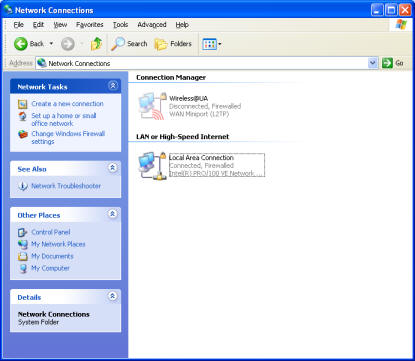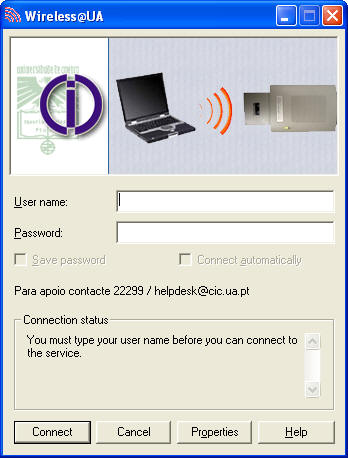|
|
|||||
|
International Technical Meeting on Air Pollution Modelling and its Application September 24 - 28, 2007, Aveiro - Portugal |
|||||
|
|||||
|
|
|
 |
 CESAM CESAM |
||
|
|
|
|
|
|
|
|
©2006 - University of Aveiro : Developed by: GEMAC |
|||||